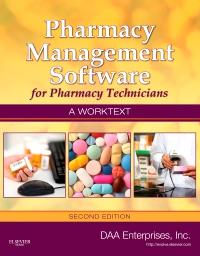
Pharmacy Management Software for Pharmacy Technicians: A Worktext - Elsevier eBook on VitalSource, 2nd Edition
Elsevier eBook on VitalSource
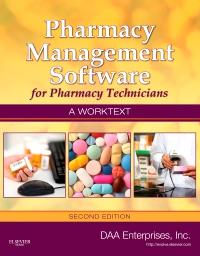
Now $99.74
Gain a head start on your career as a pharmacy technician with Pharmacy Management Software for Pharmacy Technicians, 2nd Edition. This innovative software/worktext package incorporates the full version of real pharmacy management software to give you hands-on training performing the day-to-day tasks of a pharmacy technician just as you will on the job. Easy-to-follow, step-by-step instructions guide you through entering patient data, prescription/medication orders, and insurance information, reviewing inventory, and more, enabling you to acquire the skills and experience for professional success before you leave the classroom!
-
- UNIQUE! Full version of DAA Enterprises' Visual Superscript pharmacy management software reflects the software programs you'll encounter in the workforce and enables you to work through realistic practice scenarios. Compatible with Windows 7, Vista, and XP.
- UNIQUE! Fully functional patient record database corresponds to worktext exercises to provide realistic practice:
- Adding new patients
- Determining possible adverse reactions
- Filling and refilling prescriptions
- Examining a patient's prescription history
- Identifying potential allergic reactions to drug ingredients
- And more
- Worktext activities and case studies walk you through essential pharmacy tasks just as you'll perform them on the job.
- Detailed screenshots guide you through the pharmacy management software.
- Study tools on the companion Evolve website provide technical support, laboratory tips, and additional practice.
-
- UNIQUE! Enhanced institutional pharmacy coverage provides additional practice in:
- Extemporaneous compounding
- Total parenteral nutrition
- IV label preparation
- UNIQUE! Lab tips help you perform tasks more efficiently.
- Convenient new design incorporates full-color software screenshots, perforated pages, and a spiral binding to help you easily find and apply information.
-
Introduction
- Installation
- Navigating Visual SuperScript: The Basics
Section I: Community Pharmacy Practice
Lab 1: Adding a Physician or Prescriber to the Database
Lab 2: Adding a New Patient to the Database
Lab 3: Making a Change to the Patient Profile or Prescriber Information
Lab 4: Adding Insurance Plans to the Database
Lab 5: Adding a Drug to the Database and Other Inventory Tasks
Lab 6: Entering a New Prescription
Lab 7: Obtaining a Refill Authorization
Lab 8: Processing a New Prescription for a Prior Drug Approval
Lab 9: Refilling, Transferring, Filing, and Prescription Reversal
Lab 10: Extemporaneous Compounding
Lab 11: Processing a New Prescription for an Insurance Patient
Lab 12: Blister Packing: Batch Filling for a Nursing Home
Section II: Institutional Pharmacy Practice
Lab 13: Entering New Intravenous Orders
Lab 14: Entering Total Parenteral Nutrition Orders
Lab 15: Entering New Chemotherapy Intravenous Orders
Section III: Reports
Lab 16: Control Drug Report
Lab 17: Daily Prescription Log Report
Lab 18: Customer History Report
Section IV: Assessment
Lab 19: Community Pharmacy Comprehensive Exercise
Lab 20: Institutional Pharmacy Comprehensive Exercise
Appendices
Appendix A: Sig Abbreviation Shortcuts
Appendix B: Community Prescriptions
Appendix C: Nonsterile Extemporaneous Compound Prescriptions
Appendix D: Intravenous Orders
Appendix E: Chemotherapy orders
Appendix F: Total Parenteral Nutrition Orders

 as described in our
as described in our 